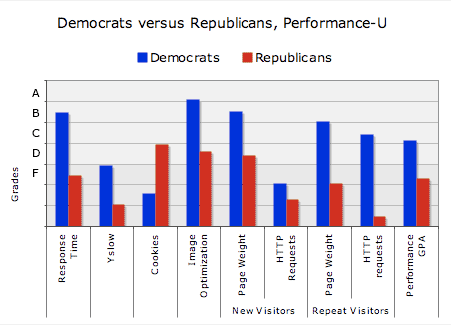I’ve been looking for a way to share playlists on my blog and elsewhere online for a long time. It’s been surprisingly hard to find a really convenient way to do it.
DRM and industry lockdown have been a big part of that, but there have also been too few technical ways to point to music files that are already publicly available. There are tons of legal MP3’s on the Internet that reside at readable URLs today.
Lucas Gonze and his team at Yahoo! solved this problem. They launched a source-agnostic embeddable media player. You can read more about it on YDN.
It’s fantastically simple. All you do is paste this reference to Yahoo!’s media player javascript code anywhere on your web page (I added it at the bottom of my blog templates):
<script type=”text/javascript” src=”http://mediaplayer.yahoo.com/js”></script>
Then you just add an HTML link somewhere on your web page to any MP3 file you want to see in your playlist.
That’s it. You’re already done. The link you just made will now include a small play button in front of it, and a mini media player will appear in the browser.
Here’s a short playlist I quickly put together to show how it works. The 4th track here is particularly relevant to my life:
Cut Chemist – The Garden
Young Einstein (Ugly Duckling) – Handcuts Soul Mix
They Might Be Giants- Birdhouse in Your Soul
LCD Soundsystem – Losing My Edge
The code for that playlist looks like this:
<a href=”http://download.wbr.com/cutchemist/TheGarden.mp3″> Cut Chemist – The Garden </a>
<a href=”http://www.uglyduckling.us/music/HandCutsSoulMix.mp3″> Young Einstein (Ugly Duckling) – Handcuts Soul Mix </a>
<a href=”http://midwesternhousewives.com/mix/The%20Might%20Be%20Giants-%20Birdhouse%20in%20Your%20Soul.mp3″> They Might Be Giants- Birdhouse in Your Soul </a>
<a href=”http://www.personal.psu.edu/users/s/m/smk291/muchies/LCD%20Soundsystem%20-%20Losing%20My%20Edge.mp3″> LCD Soundsystem – Losing My Edge </a>
They’ve included some other nice things in the code that give you some flexibility. You can create a shareable playlist file, and you can add cover art, for example.
What I like most, probably, is the architecture of the solution. Anyone who already links to MP3 files can just add the music player javascript code to their page templates, and it will just work immediately. You don’t have to force fit a heavily branded HTML badge into your web page. And since the links are all standard HTML href’s, the content of the playlist is search engine friendly.
It’s the first time I’ve seen a media player so closely aligned with the way the Internet works.
Lucas posts about the need to unlock how media files are referenced. He wants to take the complexity out of distribution and reduce the concept of music sharing and discoverability to the Internet’s roots with URLs as identifiers:
“Almost all online music businesses right now are in the distribution business, even if they see other functions like discovery or social connection as their main value, because they have no way to connect their discovery or social connection features with a reliable provisioning service from a third party. But provisioning is a commodity service which doesn’t give anybody an edge. They don’t want to import playlists from third parties because *that’s* where they are adding value.
Exporting playlists for others to provision, though, is a different story, and it makes much more sense from a business perspective. Let somebody else deal with provisioning. This is what it would mean for somebody like Launchcast or Pandora to publish XSPF with portable song identifiers that could be resolved by companies that specialize in provisioning.”
It seems Lucas is thinking about how to get music flowing around the Internet with the same efficiency that text has enjoyed. Very smart.